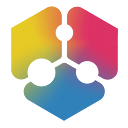I’ve been a big fan of detachable notebooks. Over the years, I’ve been thinking about possible designs and even came up with a design myself around 2011. As you can see, it was pretty much a mixture of the lenovo yoga (2012), since it was using a 360 degree hinge, but was also a detachable like the microsoft surface book (2015). Seven years later, I’ve played around with most detachables and convertibles, owned a lenovo yoga and noticed quite a few design flaws which I wish I could change. One of the things I noticed is, that it opens a lot of use cases to detach the screen, but right now, detaching comes at a large cost.
- The resulting tablet is very heavy, since it contains the whole laptop (e.g. microsoft surface) and input devices are flaky, since they’re not part of the base
- If you put more hardware into the base (e.g. surface book), you loose much of the power and battery when detaching
- If you can’t actually detach the display (as with the Yoga), you loose out on some great use cases
- There is no ergonomic way to position a laptop on a desk with external monitor, so that you can use keyboard and laptop screen
- Literally production costs
Get ready for this one simple trick, to solve most of those issues:
The Wired Detachable
I know, wires are super uncool, but we’re missing out on a lot here — which might justify going back one step the technology chain! I think, that most people won’t actually mind wires in the tablet use cases (there are lots of people having their tablet connected to chargers anyways), while you won’t notice a difference in the laptop use case.
Let’s jump straight to some sketches, explaining all the added benefits of a laptop with a detachable, wired screen!
Ergonomic workplace everywhere
You can work wherever you want and still have great input devices and an ergonimically placed screen. Say good bye to all the neck pain from looking down on your laptop!
Advanced desktop setup
If you alreay have a screen at home or in the office, you could easily attach the leightweight laptop screen to the monitor and extend your desktop and still use the keyboard. The sadness of having my laptop sit on my desk with a closed lid will be over instantly!
Travel comfort
Ever tried working with a laptop in the cramped space of an car, airplane or train?
You will know, that it’s basically impossible to put the input devices and the screen at a comfortable position at the same time.
Leightweight tablet
Everyone loves tablets as thin as a magazin but as powerful as a fully fledged laptop. We still don’t have those, but with small wire, those could be in our hands very soon!
Drawing
You’ll need to put the screen flat on your desk or on a drawing board, while keeping the keyboard reachable. A feature, I haven’t seen well executed in the current notebook generation!
Implementation
I’m still not a 100% sure, if the cable should be retractable and stored inside the laptop base, or if it makes sense to just go for a normal detachable design with an optional usb-c connection. I’m leaning towards the latter, since it’s easier to build and will be better maintainable. But I also expect some people to dislike the process of plugging and unplugging the cable manually. Although, from my experience, it seems that one stays a long time in one laptop mode, so it shouldn’t be an issue. In general, I expect the integration into current laptop designs to be fairly smooth, since everything to implement this idea is already in place. We have thin usb-c cables to connect the monitor and there are tons of detachable hinge designs. I also hope for better maintainability and lower production costs, since one can easily switch out broken monitors and different monitor sizes.